วิธีตัดต่อวีดีโอและตัดต่อเพลงแบบ "เมดเล่ย์" สุดเจ๋ง ด้วยโปรแกรมขนาดจิ๋ว
โพสท์โดย kanha
วิธีตัดต่อวีดีโอและไฟล์เพลงอย่างง่ายๆ ด้วยโปรแกรม Format Factory
การตัดต่อคลิปวีดีโอ และตัดต่อไฟล์เสียงประเภทต่างๆเราสามารถทำได้อย่างง่ายๆ ด้วยโปรแกรมที่มีชื่อว่า Format Factory แล้วนำไปรวมกัน บันทึกเป็นไฟล์เดียว หรือเรียกอีกอย่างหนึ่งว่าการตัดต่อเพลงแบบ “เมดเล่ย์” ก็ว่าได้ ก็จะได้ไฟล์วีดีโอหรือไฟล์เพลงที่เปิดเล่นได้ต่อเนื่องกันไป..ลองทำดูนะครับ..เริ่มจาก
- เปิดโปรแกรม Format Factory ขึ้นมา
- ไปที่โหมดขั้นสูง (Advanced) เลือกที่ตัวรวมวีดีโอ (Video Joiner) หรือตัวรวมเสียง (Audio Joiner) ตามต้องการ
- คลิกที่เพิ่มแฟ้ม (Add File) เลือกไฟล์เพลงหรือไฟล์วีดีโอเข้ามากี่ไฟล์ก็ได้
- คลิกที่ตัวเลือก (Set Range) เพื่อทำการตัดต่อ (ตัดช่วงเวลาที่ไม่ต้องการออก)
- คลิกตกลง (Ok) > คลิกเริ่ม (Start) รอจนโปรแกรมแปลงสถานะ (Convert State) ครบ 100 % ก็เป็นอันเรียบร้อยครับ
 อ่านแล้ว..งง?..ไม่เข้าใจ..
อ่านแล้ว..งง?..ไม่เข้าใจ..
ชมวีดีโอแนะนำได้ที่นี่เลยคร๊าบ..https://www.youtube.com/watch?v=7_3NLjvALQ8
เนื้อหาโดย: kanha
เป็นกำลังใจให้เจ้าของกระทู้โดยการ VOTE และ SHARE
Hot Topic ที่น่าสนใจอื่นๆ
 จังหวัดที่เคยใหญ่ที่สุด มีขนาดพื้นที่มากที่สุดในประเทศไทย
จังหวัดที่เคยใหญ่ที่สุด มีขนาดพื้นที่มากที่สุดในประเทศไทย เมืองแห่งขุมทรัพย์! จังหวัดที่มีเหมืองเยอะที่สุดในไทย
เมืองแห่งขุมทรัพย์! จังหวัดที่มีเหมืองเยอะที่สุดในไทย ประเทศที่นิยมกินข้าวไทย และนำเข้าข้าวจากประเทศไทยมากที่สุด
ประเทศที่นิยมกินข้าวไทย และนำเข้าข้าวจากประเทศไทยมากที่สุด ประเทศที่ "อยู่ทุกที่" แต่ไม่มีผืนแผ่นดิน
ประเทศที่ "อยู่ทุกที่" แต่ไม่มีผืนแผ่นดิน รู้หรือไม่..7 สิ่งอัปโชคไม่ควรมีหน้าบ้าน..สายมูต้องห้ามพลาด
รู้หรือไม่..7 สิ่งอัปโชคไม่ควรมีหน้าบ้าน..สายมูต้องห้ามพลาด 10 ประเทศที่ขึ้นชื่อว่ามีภาษีรถยนต์สูงที่สุดในเอเชีย
10 ประเทศที่ขึ้นชื่อว่ามีภาษีรถยนต์สูงที่สุดในเอเชีย ประเทศที่มีขนาดพื้นที่น้อยที่สุดในทวีปเอเชีย
ประเทศที่มีขนาดพื้นที่น้อยที่สุดในทวีปเอเชีย 5 อันดับ มหาวิทยาลัยที่น่าเรียนที่สุดในภาคอีสาน
5 อันดับ มหาวิทยาลัยที่น่าเรียนที่สุดในภาคอีสาน เกาะที่เล็กที่สุดในประเทศไทย
เกาะที่เล็กที่สุดในประเทศไทย สิ้นสุดความอดทน? จับตา "อิหร่าน" งัดไพ่ตายสุดล้ำ พุ่งเป้าแดนพญาอินทรี!
สิ้นสุดความอดทน? จับตา "อิหร่าน" งัดไพ่ตายสุดล้ำ พุ่งเป้าแดนพญาอินทรี! หัวใจทำด้วยอะไร? ทำไมสัตว์ตัวแค่นี้ถึงกล้าบวกกับทั้งป่า
หัวใจทำด้วยอะไร? ทำไมสัตว์ตัวแค่นี้ถึงกล้าบวกกับทั้งป่า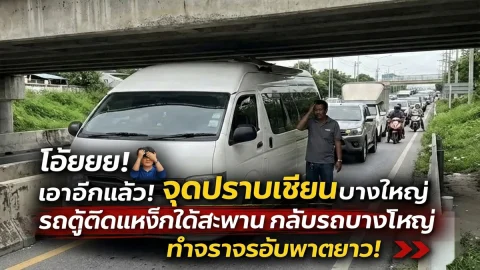 โอ๊ยยย เอาอีกแล้ว! จุดปราบเซียน รถตู้ติดแหง็กใต้สะพานกลับรถบางใหญ่ ทำจราจรอัมพาตยาว!
โอ๊ยยย เอาอีกแล้ว! จุดปราบเซียน รถตู้ติดแหง็กใต้สะพานกลับรถบางใหญ่ ทำจราจรอัมพาตยาว!Hot Topic ที่มีผู้ตอบล่าสุด
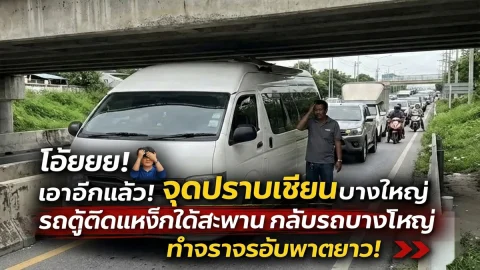 โอ๊ยยย เอาอีกแล้ว! จุดปราบเซียน รถตู้ติดแหง็กใต้สะพานกลับรถบางใหญ่ ทำจราจรอัมพาตยาว!
โอ๊ยยย เอาอีกแล้ว! จุดปราบเซียน รถตู้ติดแหง็กใต้สะพานกลับรถบางใหญ่ ทำจราจรอัมพาตยาว! แบรนด์สินค้าชื่อดัง ที่หลายคนอาจไม่เคยรู้ว่าเป็นสินค้าสัญชาติไทย
แบรนด์สินค้าชื่อดัง ที่หลายคนอาจไม่เคยรู้ว่าเป็นสินค้าสัญชาติไทย


