สอนตัดต่อวิดีโอ | วิธีใส่คำบรรยายลงในคลิปด้วยมูฟวี่เมคเกอร์ | Movie Maker เบื้องต้น Ep.2 |Amaidemy
วันนี้หวานจะมาสอนใส่ตัวอักษรตัวหนังสือ หรือข้อความลงในคลิปวิดีโอแบบง่ายๆ ทั้งต้นคลิป ในคลิป และท้ายคลิป ด้วย Movie Maker กันค่ะ
★ เลื่อนอ่านตรงแสดงเพิ่มเติมด้วยนะคะ ด้านล่างนี้ ★
---------------------------------------------------------------------------------------
Happy Happy นะคะ ♥ ขอบคุณที่เข้ามาคอมเม้นต์นะคะ ♥
มีอะไรคอมเม้นต์คุยกันได้ใต้คลิปนี้เลยจ้า
---------------------------------------------------------------------------------------
ดูคลิปอื่นๆของหวานได้ที่ตรงนี้ : https://goo.gl/8yex4E
---------------------------------------------------------------------------------------
และอย่าลืมกด Subscribe ให้หวานด้วยนะคะ
กด Subscribe ได้ที่ https://goo.gl/MjJFZ5
*** กด Subscribe แล้ว ก็กดกระดิ่งด้วยนะนะ จะได้ไม่พลาดคลิปถัดไป****
★ถ้าชอบอย่าลืมกด LIKE กด SHARE ให้หวานด้วยนะ
---------------------------------------------------------------------------------------
◐ Facebook Page : www.facebook.com/Amaidemy/
◐ Facebook : https://goo.gl/qXXsk8
◐ Instagram : https://www.instagram.com/amaidemy
◐ Blog : http://amaidemy.blogspot.com/
---------------------------------------------------------------------------------------
ติดต่องาน / สปอนเซอร์
www.facebook.com/Amaidemy/messages/
E-mail : finocchio.game@gmail.com
---------------------------------------------------------------------------------------
ลงคลิปใหม่ทุกวัน จันทร์ พุธ ศุกร์ เสาร์ เวลา 17.00 น.
พบกันใหม่คลิปหน้านะคะ
Amaidemy
 จังหวัดที่มี'ผังเมือง'สวยที่สุดของไทย
จังหวัดที่มี'ผังเมือง'สวยที่สุดของไทย จังหวัดที่มี อุทยานมากที่สุดในไทย
จังหวัดที่มี อุทยานมากที่สุดในไทย กัมพูชา–ลาวผนึกกำลังทหาร ยกระดับยุทธศาสตร์ความมั่นคง
กัมพูชา–ลาวผนึกกำลังทหาร ยกระดับยุทธศาสตร์ความมั่นคง วิเคราะห์หวยด้วย AI งวดวันที่ 1 มีนาคม 69..เลขไหนมีสิทธิ์ออกมากที่สุด!
วิเคราะห์หวยด้วย AI งวดวันที่ 1 มีนาคม 69..เลขไหนมีสิทธิ์ออกมากที่สุด! มหาวิทยาลัยในประเทศไทย ที่คนกัมพูชานิยมมาเรียนต่อมากที่สุด
มหาวิทยาลัยในประเทศไทย ที่คนกัมพูชานิยมมาเรียนต่อมากที่สุด 3 ผลไม้ที่ขึ้นชื่อว่าแพงที่สุดในโลก
3 ผลไม้ที่ขึ้นชื่อว่าแพงที่สุดในโลก 10 ภาษาที่เรียนยากที่สุดในโลก
10 ภาษาที่เรียนยากที่สุดในโลก เจาะลึกเลขเด็ด "แม่นมากขั้นเทพ" และสถิติย้อนหลัง 10 ปี งวดวันที่ 1 มีนาคม 2569
เจาะลึกเลขเด็ด "แม่นมากขั้นเทพ" และสถิติย้อนหลัง 10 ปี งวดวันที่ 1 มีนาคม 2569 คาบัง: วีรบุรุษสี่ขาผู้สละใบหน้าเพื่อลมหายใจของมนุษย์
คาบัง: วีรบุรุษสี่ขาผู้สละใบหน้าเพื่อลมหายใจของมนุษย์ รวมภาพตลกเฮฮาขำขันประจำวันนี้ วันศุกร์ที่หลายๆคนจะได้พักแล้ว หลังจากหมดเงินแต๊ะเอียไปเยอะในช่วงตรุษจีนที่ผ่านมาเด้อครับเด้อ (ฮา)
รวมภาพตลกเฮฮาขำขันประจำวันนี้ วันศุกร์ที่หลายๆคนจะได้พักแล้ว หลังจากหมดเงินแต๊ะเอียไปเยอะในช่วงตรุษจีนที่ผ่านมาเด้อครับเด้อ (ฮา) เจาะรหัสเลขหน้าปกสลาก: สัญจรสุราษฎร์ธานี และสลากการกุศล งวด 1/3/69
เจาะรหัสเลขหน้าปกสลาก: สัญจรสุราษฎร์ธานี และสลากการกุศล งวด 1/3/69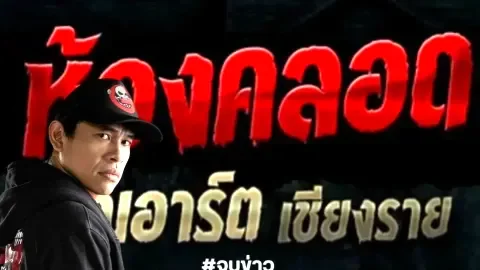 วงการนักเขียนเดือด! นายกสมาคมผู้จัดพิมพ์ฯ จี้ "เดอะโกสต์" รับผิดชอบ หลังพบการละเมิดลิขสิทธิ์นิยาย "ภาคินัย"
วงการนักเขียนเดือด! นายกสมาคมผู้จัดพิมพ์ฯ จี้ "เดอะโกสต์" รับผิดชอบ หลังพบการละเมิดลิขสิทธิ์นิยาย "ภาคินัย" สัตว์เลี้ยงที่มีราคาแพงที่สุด ที่สามารถหาซื้อได้จริงบนโลก
สัตว์เลี้ยงที่มีราคาแพงที่สุด ที่สามารถหาซื้อได้จริงบนโลก 5 อันดับสินค้าเกษตรและอุตสาหกรรมเกษตรไทยที่ส่งออกมากที่สุด
5 อันดับสินค้าเกษตรและอุตสาหกรรมเกษตรไทยที่ส่งออกมากที่สุด อวสานรายการผี!กับอาจารย์วีระ : เรื่องเล่าในตำนานจากความสยองขวัญเป็นความฮ่า
อวสานรายการผี!กับอาจารย์วีระ : เรื่องเล่าในตำนานจากความสยองขวัญเป็นความฮ่า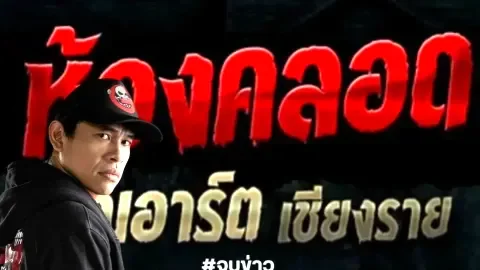 วงการนักเขียนเดือด! นายกสมาคมผู้จัดพิมพ์ฯ จี้ "เดอะโกสต์" รับผิดชอบ หลังพบการละเมิดลิขสิทธิ์นิยาย "ภาคินัย"
วงการนักเขียนเดือด! นายกสมาคมผู้จัดพิมพ์ฯ จี้ "เดอะโกสต์" รับผิดชอบ หลังพบการละเมิดลิขสิทธิ์นิยาย "ภาคินัย"


